Building a Business Machine: The Ultimate Guide to Standard Operating Procedures

One of the most amazing things about building a business online is in the amount of scalability available. With email marketing automation and services such as Zapier, the only limit to the amount of processes that can be automated is your own creativity.
However, few businesses take full advantage of the possibilities. Poor process systemization is a fundamental error that results in founders becoming trapped in redundant tasks, unable to see the bigger picture, and unable to scale effectively. This often results in the founder seeking to hire an apprentice or new employee to help share the load. But then, the lack of processes that originally got them into the problem rears its head again during onboarding.
Juggling all existing processes that have not yet been documented, while also trying to manage a new person on the payroll, can be a nightmare. I’ve written this guide to help you avoid that mess, while also priming your business to become a well-oiled, easily scalable machine for when you do bring someone new onto your team.
So how do you make sure everything is in place when you onboard a new employee? How can you make sure your business will run smoothly at scale?
Process Systemization in your Business
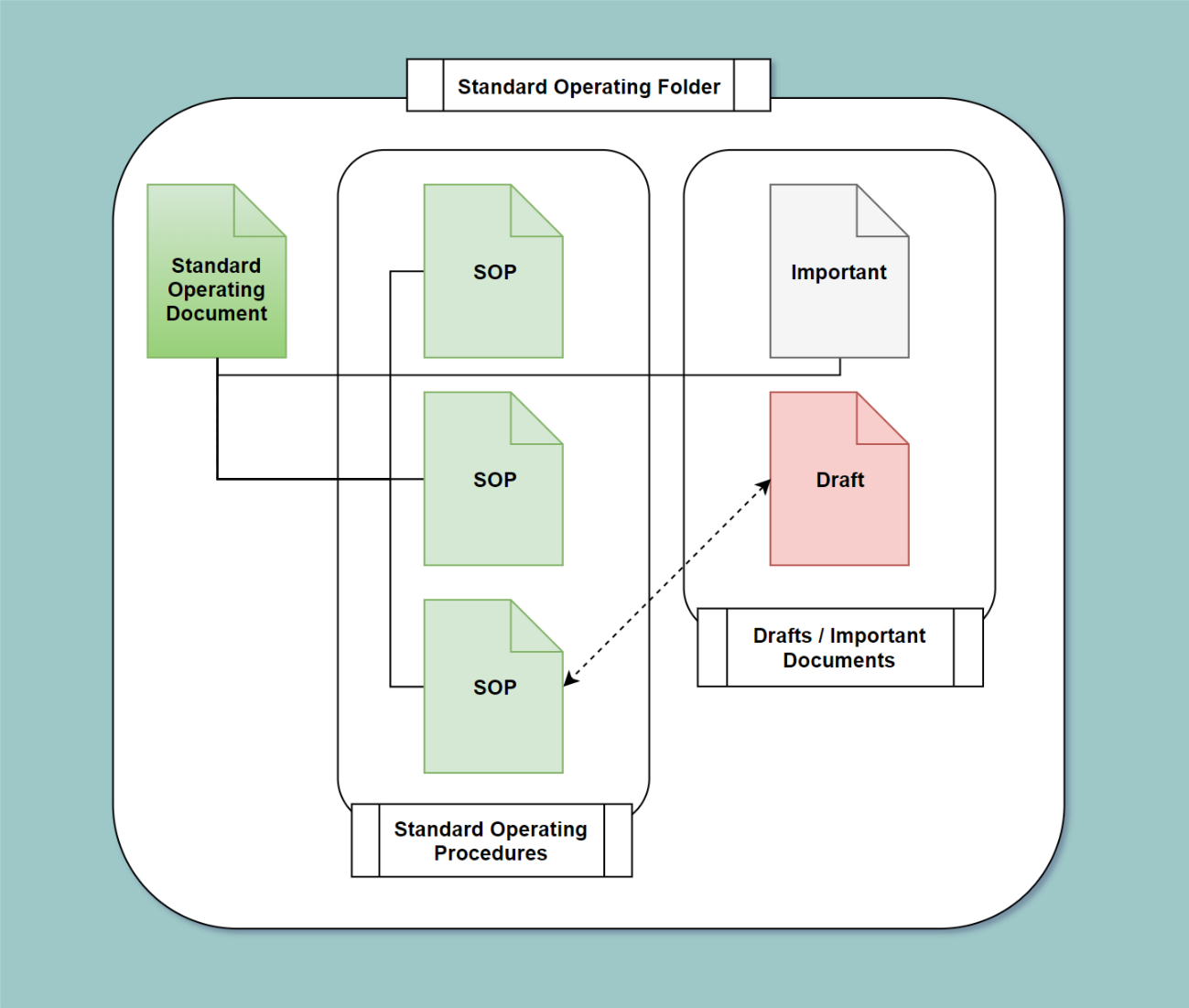
In order to understand our client’s situation better, one of the things we ask employers during the initial consultation for GetApprenticeship’s matchmaking service is what level of process systemization they have in place for their business.
Having a solid system for organizing and updating critical processes in your business not only makes the business as a whole function better, it also makes onboarding new talent into your company more straightforward and less time-consuming.
What we’ve found is that it’s pretty rare to find small-to-medium sized companies with very sophisticated process systemization. I’ve found business owners often fall into one of two groups in their responses, and neither one really seems to take full advantage of the benefits that such systems can provide.
The first group usually has no processes built into their business at all, and seem to be working on either a project-to-project basis, or are running a business centred thoroughly around the founder or CEO’s ability to remember everything that happens. Some companies seem uniquely suited to this for the short term, but it definitely doesn’t serve them well when it comes time to scale and bring in new employees.
The second group usually has some sort of barebones process tracking system, often consisting of checklists or simple process documents that are used when outsourcing to contractors, virtual assistants, and freelancers. These companies usually fare better than the former, yet they will always struggle to the degree of the weaknesses present in their setup.
We’re going to be walking through how setting up strong process systemization in your business can help you run a better company and improve your onboarding experience. We’ll also provide all the details for setting up a system of your own in Google Drive (or any folder-based hierarchical organizer).
You’ll find taking a few minutes to set up some type of systemization in your business will have massive benefits that go far beyond simply increasing onboarding efficiency.
Why You Should Set Up Standard Operating Procedures
“When you’re working in the business, you’re just one of the gears — not a great way to create leverage. What you want to be is the mechanic or the tinkerer.
You’re standing up above the machine just trying out new pieces. Replacing one cog with another one to see if the end product comes out better, adding on new cogs, getting rid of cogs that don’t seem to be helping very much anymore.” — Taylor Pearson
The Standard Operating Procedure (SOP) system is fundamentally a useful model to help you to view your business more like a machine or a piece of software. And really, this is what most good businesses should be at their core.
Most entrepreneurs aim to create businesses that carry out processes independent of themselves, yet many start companies and find themselves instead at the centrepiece of all operations. When everything in the business is constantly demanding your attention, it can be a tricky situation to get out of, especially when you get to the point of scaling up by bringing in new employees. “If you don’t give the job to somebody else, it’ll be yours.” — Dan Andrews
The SOP system we are going to outline in this post is a framework that will help you spend less time working in your business, and more time working on your business. This is more than a mere perspective shift. There are several huge benefits to implementing a system like this:
- Precision: If repeated actions in your business are documented correctly (as we’ll show you how to do), you’ll begin to see the value of each process more clearly, as well as any opportunity costs associated with them.
- You’ll also gain a high level overview of where processes fit within the broader scope of the business, and it will become clearer to everyone when things need to happen, why they need to happen, how exactly they should happen, and who will be responsible for them (more on these later).
- Modularity: Instead of having one person stuck on a single process due to being the only who knows how to do it properly, documenting processes allows you to outsource or delegate processes with reduced management and changeover time. It’s as simple as handing a new contractor or employee an SOP you’ve been working on for the process to be off your plate, allowing you to get back to working on your business.
- Antifragility: When your business is an evolving collection of processes, individual mistakes can be placed in context of the failure of the machine. Slip-ups become less a personal problem of someone “dropping the ball” and more of an objective process error weakness that needs to be fixed in order to ensure it doesn’t happen again in future.
This is especially helpful for remote teams. Discerning between personal negligence and poor processes is a lot easier when the latter is clearly written down for everyone to see. If you use this system correctly, isolated mistakes will serve to make your business grow stronger in the long run.
- Productivity and Efficiency: Having clear and up-to-date processes reduces the amount of mental energy required to complete them. You’d be surprised how executing on a set of instructions can be so much less taxing when compared to trying to actively recall steps of a process.
Following established processes keeps you on the right hand side of Csikszentmihalyi’s Flow diagram, allowing you to be more at peace, work for longer periods undistracted, as well as freeing up mental energy for more important high-level creative tasks.

Still skeptical about whether this is the right thing for your business? Not only will you miss out on all the benefits given above, you’ll also find it harder to take a step back from everything. You’ll constantly feel as though you’re barely keeping your head above water.
Getting by day-to-day might work great for solopreneurs and some small teams, and if it works for you, that’s fine. But I’m convinced this system can improve most businesses out there in ways far beyond the new employee onboarding improvements we distinctly recommend it for.
How to Set up Standard Operating Procedures For Your Business
Below is an outline of the system components that will deliver all of the benefits mentioned above. If you’re thinking about hiring soon, this system is even more salient, as it will allow you time to take stock of where you’re at, what your most common processes are, and areas you can improve.
The Standard Operating Folder
The Standard Operating Folder (SOF) is where you’ll house all the documents critical to your business, and it gives you a snapshot of all your processes and where they are stored. The organization of the Standard Operating Folder is crucial to the workflow of creating and refining SOP’s, which we’ll cover in more detail later in the post.
The SOF has one document (the standard operating document) and two subfolders (the standard operating procedures folder, and the “other” folder). We’ll be walking through each of these, how to set it up, and how to use it effectively.
The image below gives a simple schematic of the whole system once it’s set up, and it includes all of the different components as well as how they interact. We’ll expand on this image as we break down each component further.
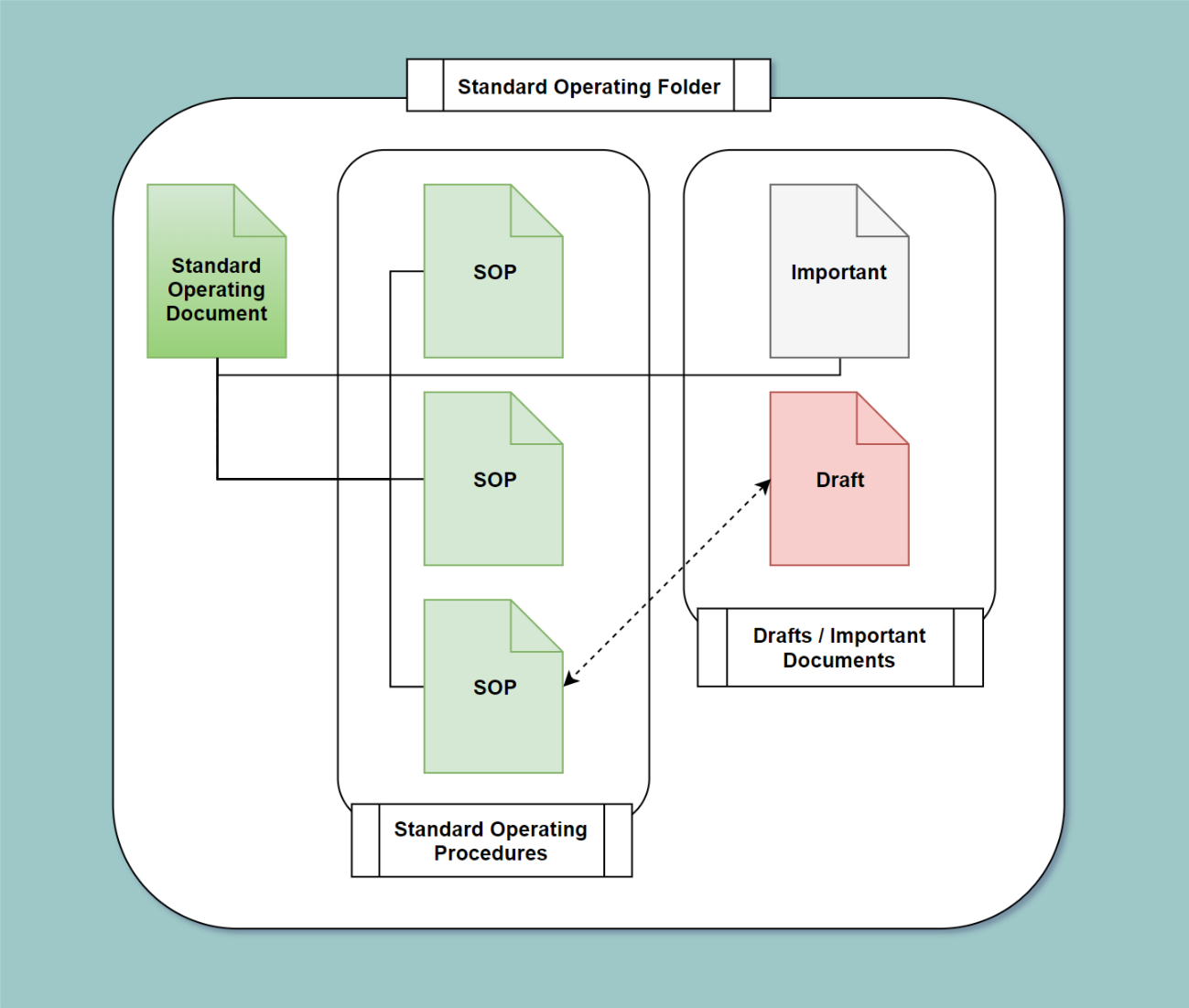
Action: Go ahead and make a folder in Google Drive called “Standard Operating Folder.” Make two more folders inside this folder titled “Standard Operating Procedures” and “Drafts / Important Documents.” If you want to keep things a bit more organized, go inside the “Drafts / Important Documents” folder and make another subfolder for your SOP drafts to keep them separate.
If you’re managing a team, make sure everyone has access. Remember not to put anything in the SOF you don’t want your whole team to see. The SOF is designed to be accessible and transparent to everyone.

The Standard Operating Document
The Standard Operating Document (SOD) is the core of the system. If the SOF were an organic cell, the SOD would be its nucleus.
This is the document that contains links to every important document and Standard Operating Procedure (SOP) for your business, and should be used as the reference guide and the practical access tool to all the processes of your business.
While the folder based structure we’ve shown in the image above is a good schematic of how each component sits for filing and storage, the actual effectiveness of the system depends on how well your SOD is organized. This is the document you and your team will be using day-to-day to access your SOPs and make changes to your processes.
I like to always have the SOD for each project / department I’m working on close at hand (my browser’s bookmarks tab, in my case) so I can get instant access to any process in the business within a few clicks.

You can see an example of a SOD and the different components in one of Taylor’s Google docs here.
A good SOD will contain the following:
- Strategic Objective: Being the core organizing document of the business, it makes sense to place your business or department’s mission statement and goals front and center on this document.
- General Operating Principles: It’s also recommended to keep a set of principles that define your company’s culture and expectations for standards of behavior. Here’s a post from Taylor about coming up with personal operating principles that can be repurposed for a business context.
- Discussions: Link to all of your Discussion Docs beneath this heading for easy access to recaps of meetings. (Here’s a Discussion Notes Template to help you organize your meetings if you’re after one.)
- Important Docs: Link to all of your Important Docs, such as Customer Avatars, Brand and Style Guides, Legal and Policy Information, and other important information that isn’t tied to any actual processes.
- SOPs: This is where you’ll keep a running list of every SOP that is actively used. Once you have quite a few SOPs added here, it may start to need some organization. I recommend separating these into subheadings for different processes and projects, or however you see fit.
Action: Make a copy of Taylor’s SOD Template and place it into your newly created SOF. Add in your strategic objective, and make sure you have the headings ready for when you add your first SOPs and Important Docs. Optionally, you can make a copy the Discussion Notes Template and add this, too.

Standard Operating Procedures
The SOPs are powerhouses of your new business machine. Following the cell analogy, the SOPs are the protein-producing ribosomes. While the SOD serves as a command center or index, these are the actual components you will be using every day to actively build your business and document your processes.
Here is a Standard Operating Procedure Template you can have.
Some important aspects of SOPS:
Why, When, Where, Who
I start off every new SOP with these four prompts in order to give context to and increase precision of the process being performed.
Why: Why this process exists. What aim does it achieve? What project, initiative, or KPI is it associated with?
When: When it should be executed. Does this process happen twice a week? Once a month? A specific day or hour? Specify this here.
Where: What resources are used to complete the process. Do you use third party software or services to complete this? Link to them here.
Who: The person responsible for completing the process. Who is in charge of carrying out this process? Put their name(s) here.
The Off-the-Street Test
All SOPs should strive to pass the “off-the-street test.” That is, someone should be able to come off the street (with basic qualifications for their position) and be able to follow the SOP’s simple instructions to complete the process successfully.
A good rule of thumb when writing SOPs is to not assume previous knowledge or experience from the reader. Write to a completely ignorant audience, with zero assumed knowledge. Everything should be obvious and logical. Use simple language and be as clear as possible.
98% Perfection
It’s not worth the painstaking effort to get your SOPs to 100%, but each SOP should be good enough to consistently achieve high quality process completion.
Action: If you don’t have any existing processes or SOP documents, now is a great time to make your first one. Think to yourself, “What is a basic process I constantly have to repeat in my business?” Make a copy of the SOP Template, then start working on that process. As you complete the process, keep your new SOP open and record numbered steps for each action you take.
Keep your language simple and straightforward, and don’t assume knowledge of the future reader by keeping in mind the Off-the-Street test.
Once you’re done, fill in the Why, When, Where, Who portion at the top of the page, so whoever looks at it will have context and perform the process properly.
If you follow these steps, you’ll have created your first process document! You can now give this SOP to someone else and this process won’t be your problem anymore.
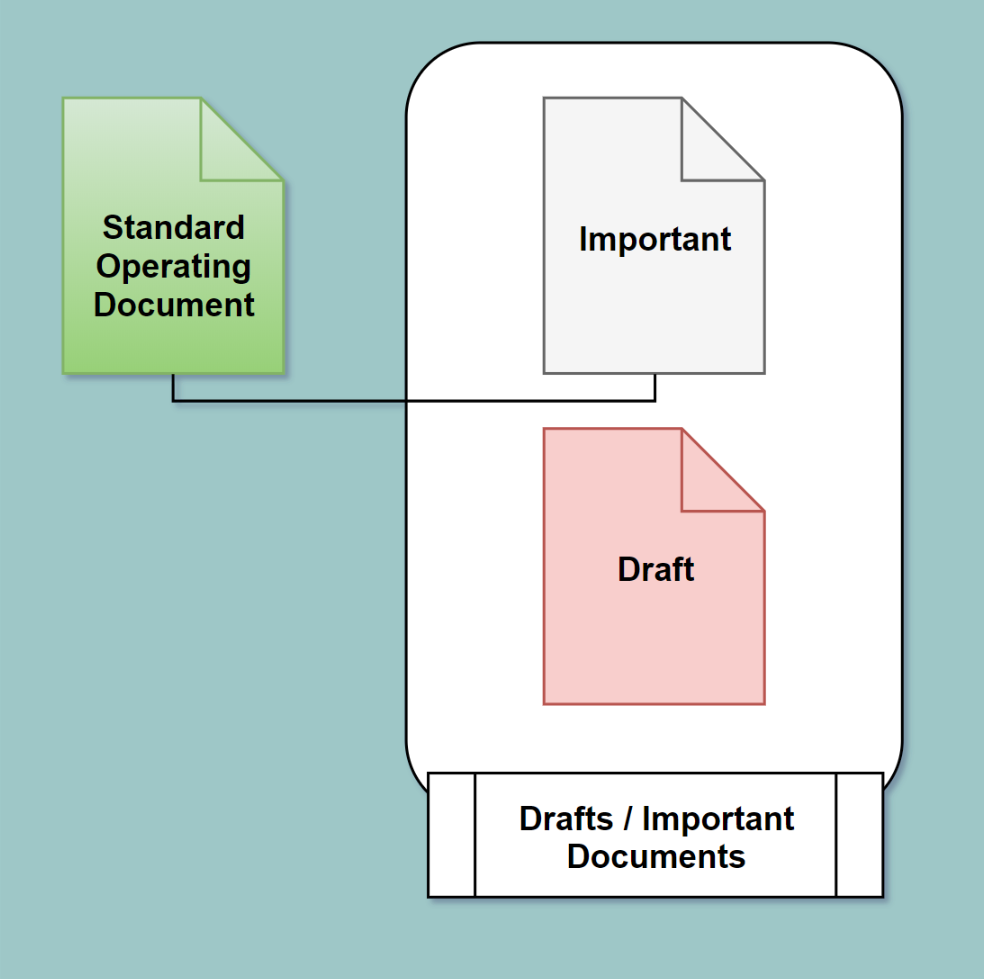
Drafts and Important Documents
The final component of the SOF is the Drafts / Important Documents Folder. The purpose of this is to store all your crucial documents, as well as all the new SOPs that haven’t been fully integrated or accepted as regular processes yet. If you want to keep things a bit more organized, make sure you’ve created a subfolder in here to store your SOP Drafts.
Important Documents will include things such as Branding and Style Guides, Legal Information, Customer Avatars, or anything else that isn’t a process but is crucial to keep the business running, or is used occasionally as a point of reference. Store them in a folder by themselves and make sure to link to them all from the central SOD.
Drafts, on the other hand, are rudimentary versions of SOPs. These are processes that have been newly developed and are still quite barebones, or they haven’t been fully integrated into your business’ regular functioning yet. Once a draft starts getting used more regularly, you can move it into the true SOP folder covered in the previous section and link to it in the SOD.
Action: Open up your SOD, and make sure there are links to all of the crucial important documents you like to have on hand.
If you’ve just made your first SOP in the last section and you’re happy with it, put it into the SOP folder and link to it in the SOD. If you’re unhappy with it and not sure if it’s ready to go, put it into the Drafts and Important Documents Folder and work on it again next time you do the process. When you’re happy with it, put it into the SOP folder and link to it in the SOD.
Integrating SOPs Into Your Workflow
While setting up a SOP system will be hugely beneficial for your business, it’s important to note that it will require some small tweaks to your workflow in order to work properly. You will need to develop the mindset that constantly improving your processes is one of your core functions while you’re at work.
Remember: Every time you work on your processes, you are working on your business instead of in it, which is what you want to be doing. If everyone in your business defaults to creating assets like these as they carry out their tasks, everything will run smoother and your business is more likely to grow quickly and pain-free.
Updating Methods: Agile versus Waterfall
Integrating this system into your workflow is as easy as making the time to update and create SOPs while completing tasks. All SOPs are going to need to be first created and then constantly update, so the timing of how you go about doing this can have a big difference of how effective the system is. You should encourage everyone on your team to do this for each process they are responsible for.
There are two ways people go about creating and updating SOPs:
Waterfall updates take place all at once, after the point a process has been completed. This is working on a project and figuring out how to do it, then going back while it’s still fresh in your mind and recording the steps in your SOP as they happened. Similarly, when using an existing SOP, any discrepancies and changes to be made are noted down and then changed at a later date (ideally before the SOP has to be used again).
Agile updates take place parallel to the completion of the task. Agile updating means completing a step of the procedure and immediately reflecting that in the SOP. Agile updates are a lot easier with split screen or multiple monitor setups, where you can be informed by an SOP on one screen while executing processes on the other. When executing a task in an existing SOP the agile way, you make changes to the process as soon as you see the discrepancy, constantly updating the map to reflect the territory.
The Agile updating method relies on the principle of “Just Do it Now.” Anytime an SOP that already exists is executed, it should be improved or streamlined. If a problem arises with a procedure, instantly adjust the procedure, do not circumvent it.
Agile updating is the most effective method, as it results in the most consistent updates and stops things from falling through the cracks. However, there are situations where it isn’t suitable. When working on difficult new tasks that require significant mental effort to figure out, it would be a huge pain to try and document everything as it’s done, especially if that’s not how you naturally work.
I think the best advice is to keep the two methods in mind, put in a good effort to adopt the Agile updating style, and default to it whenever possible. Otherwise, using the Waterfall method as a backup after completing thought-intensive tasks is a good way to incorporate SOPs into your workflow.
What It Actually Looks Like When Implemented
Here’s an example of using the SOP system.
Your company decides to start sending out a weekly newsletter as part of your marketing content.
In order to build the process into your system, you’ll create a “Newsletter SOP.” This document will start out in the Drafts folder and might just be a few sentences about how you put together your company’s new newsletter for the first time. After you’ve completed the process a few times, you will follow the instructions written in the SOP, while updating it to be increasingly robust and accurate.
When the document is ready to be published, you’ll first make sure it matched the formatting guidelines of the SOP Template (Why, When, Where, Who). You would then move the file into the SOP Folder of the SOF. You would then link to that document from the relevant SOPs subsection of the Marketing SOD.
The document is now in an easy to understand format that anyone can follow. It can easily be found in both the SOP subfolder and the appropriate section of the SOD, and it is shared with anyone in the company who might need access.
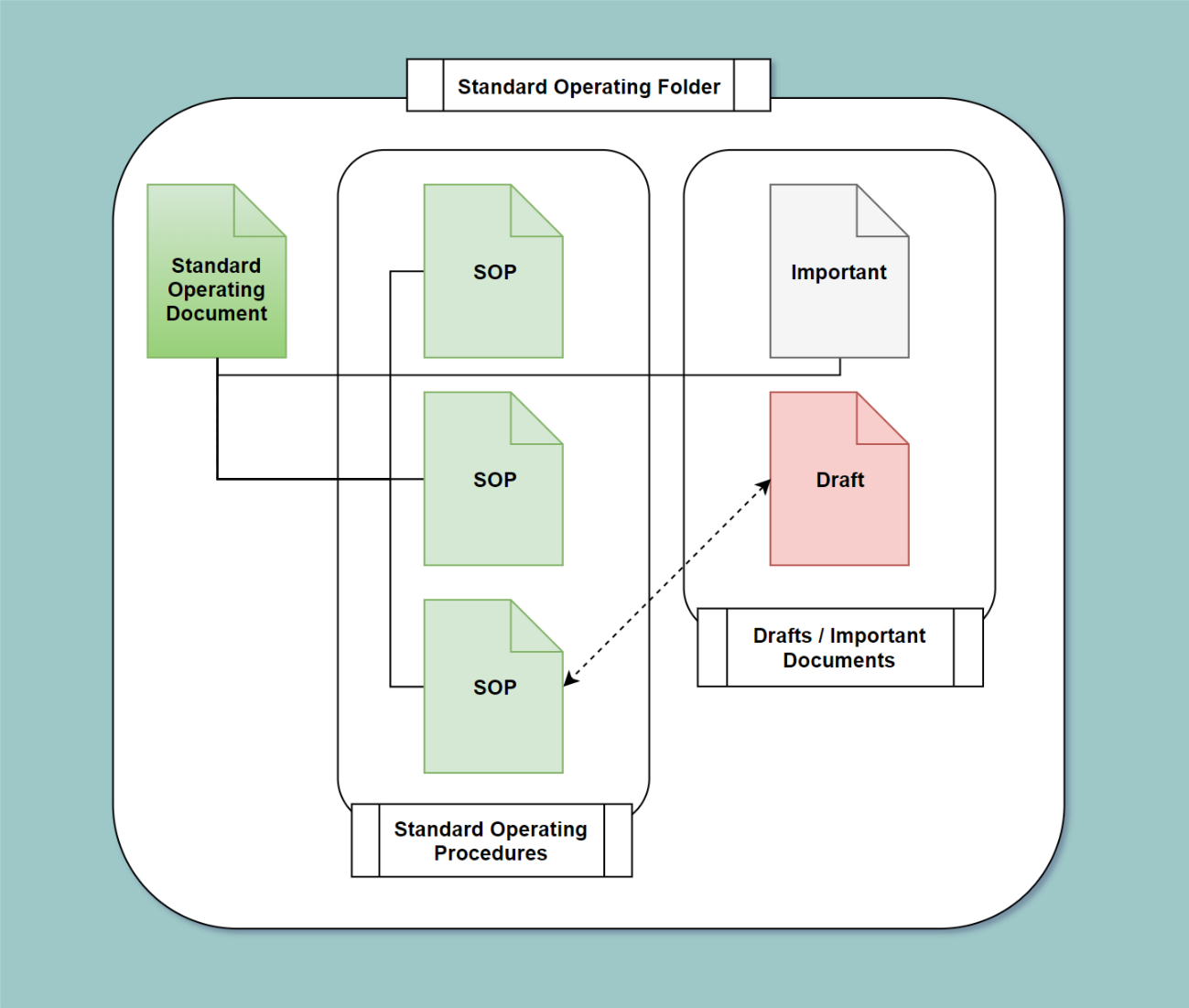
Scaling Up
The beauty of this system is its extremely scalable. Once you’ve wrapped your head around how the SOF works, you can begin creating separate SOFs for different projects or departments in your company.
Just in the way you use the SODs inside each SOF acting as an index of it’s contents, you can easily create higher-level SODs that act as indexes for sub dependent SOFs. This is useful if your business has multiple departments. You can organize your business into a marketing SOF, a product development SOF and an operations SOF, all linked up to a high-level company SOD which is administered by a high-level manager or CEO.
The only thing you need to remember is to keep everything centralized through a Master SOD. As long as each dependant SOF is managed well independently by those responsible for them, scaling up this way is effortless. Refer to the image below and see if it makes sense to you.

Extra Resources
I didn’t come up with this SOP system. Taylor introduced this to me, and he based it off a similar system setup at his old company, though their system has since been through numerous revisions. Similar systems exist in businesses everywhere.
Below are some great resources for digging deeper into setting up something like this for your own business, beyond the scope of this guide.
Hiring and Managing Employees at Scale — Taylor’s original case study on the improvements he made to his old company’s system, which evolved into the system this post is based on.
“Create–>Define –> Automate/Outsource. The highest leverage is to the left of that scale at create and define. That’s where you want to figure out how to spend the most time, doing the tinkering.
Once you do the tinkering and figure out that what comes out is better than before the tinkering, then you define it and at that point, it doesn’t make much sense for you to keep doing it. You either hire for it, automate it, or outsource it.
This is increasingly what our company looks like, and I suspect what more and more companies will look like in an entrepreneurial Fourth Economy. Our team is composed mainly of tinkerers and mechanics playing with a big machine.” — Taylor Pearson
A Framework for Hiring and Managing Employees — Dan Andrews’ original TropicalMBA post on how their SOP system is set up.
“Those processes helped us to look at a small bundle of standard operating procedures (SOPs), figure out about how much they cost us to execute, and then say (for example): we should hire somebody to execute SOPs #1, 2, and 3, assuming their salary is in x range.
We felt empowered to step back and take an objective look at our business. Should we automate this with software? Should we hire a consultant to do this stuff? Should we be doing it at all?” — Dan Andrews
Work the System — Sam Carpenter’s book is considered the go-to resource for overhauling your business through systems such as these. It’s quite eye-opening.
“Leadership must focus on improving processes, not on performing the work or on repeatedly snuffing out brushfires. Quality products or services, a stable staff, and profitability are the result of the quality systems that underlie them, not the reverse.” — Sam Carpenter
Templates:
Standard Operating Procedure Template
Standard Operating Document Template
Action Steps
By going through this guide, you should have a good, high-level understanding of how to set up an effective standard operating processes system for your business. To recap some of the key points, and to get you started on building your own, check out the following.
1. Refer back to the schematic and make sure you are familiar with each of the four components (SOF, SOD, SOP, Draft / Important Docs) and how they interact.
2. Once you’re familiar with how the system works, it’s time to choose a medium through which you can set it up. I strongly recommend using Google Drive / Google Docs, but the truth is that you can set this up using any folder-based hierarchy (ideally one that allows hyperlinks between docs).
You can probably use Dropbox, you can do it on your desktop using folders and text notes, or you could even use a physical filing cabinet with folders if you want to be old school. Some of these sacrifice a lot of the benefits and transparency that Google Drive allows with large teams, so that is why Google Drive gets my strong recommendation.
3. Go back through this post and follow the action steps at the end of each subheading, in italics, under the “How to Set up Standard Operating Procedures In Your Business” section.
4. Develop the habit of Agile SOP creation and updating. This is probably the most difficult part. For the system to function, you need to create the habit of working with SOPs every day and really get behind the idea of building a system like this. And most of all, you’ll need to believe in the value this system can deliver. If you’re having trouble, I recommend reading Sam Carpenter’s Work The System to sell yourself again on the benefits.
Hope this helps, and good luck!

NATURAL ORDERS:
Email Marketing Automation Strategy for Small Online Business
purchase on amazonpurchase digital"There's no clearer guide to getting maximum results and impact from email.
This book will change the way you think about email marketing automation in your business"
— Nir Eyal, author of Hooked: How to Build Habit-Forming Products and Indistractable